Here's how you can get windows 10 home single language on your desktop or laptop for free.
Create a bootable USB or DVD in a single step.
Download the resource from the link below and extract the files to an empty USB of a minimum 8GB.
STEP 1: Mount your USB device to pc
STEP 2: Format the USB and make sure that it doesn't contain any files in it.
STEP 3: Download the zip file from here
STEP 4: Extract the zip file to your Pendrive or CD
STEP 5: Go to the boot menu of the laptop or desktop on which you want to install windows
STEP 6: Select the USB device from the boot menu
you can enter the boot menu by restarting your PC and when you see your brand logo(like Lenovo at startup) start hitting the F12 key until you see a small window opens. you can select USB from this window to begin Windows 10 installation.
for some laptops like Acer, Dell, the boot menu will be locked by default. You have to go to BIOS and enable F12 boot menu option.
 |
| boot menu should be enabled in BIOS |
That's it. You will see the windows installation interface(menu)
Install and enjoy the windows 10.

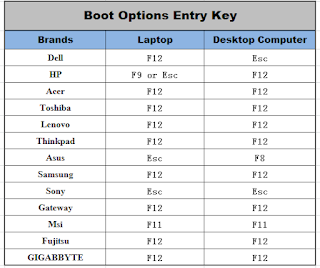


0 Comments